Splitwise: An App for Group Money Management
You know those times when you go out to dinner or an event with a group but it all goes on one bill? Sometimes establishments aren't keen on splitting that bill, especially when it's very busy. What do you usually do? Maybe one person puts it on their card and others give them cash. But, cash is kind of rare these days, so people resort to other options. Paypal, Square Cash, Venmo, Google or Apple Pay, or Facebook Messenger are all popular choices. But one thing that these apps don't do, is automatically split the original bill, by item. Splitwise does (see below).
About a year ago, one of my friends started encouraging me to use the Splitwise app because it could easily break down group costs for individuals. I downloaded it and found out how easy it was. Here are some screenshots so you can see how it works.
First, you add some friends (above image). You can add them by allowing Splitwise to access your contact list, or by entering an email, phone number, or name.
About a year ago, one of my friends started encouraging me to use the Splitwise app because it could easily break down group costs for individuals. I downloaded it and found out how easy it was. Here are some screenshots so you can see how it works.
First, you add some friends (above image). You can add them by allowing Splitwise to access your contact list, or by entering an email, phone number, or name.
Next, you create a group (above image). The photo above shows a group called "GNDC 2018" which is from a dance competition I went to with some friends not long ago. We shared a hotel room, transportation, and a few meals together which is why we decided to use Splitwise. Prior, I had used the app for a group trip to the Florida Keys. Groups can be deleted, but the activity still remains (see image below).
As you can see, each person can add a receipt and then itemize who pays for what. Items that affect you will appear on the activity list. You will also see a summary of what you owe when something is added. Here's where you add a new bill (below). You select the group, the item type (the left icon), a description and amount, and then how you want it to be broken down.
This app is incredibly useful because it calculates everything for you, unlike many of the other money transfer apps. After everything is entered, group members will see a "you owe $xx.xx" message on the app's home screen. If someone owes you, you'll see "Person owes you $xx.xx." When you settle up, you can choose from a number of money transfer websites such as paypal, venmo, etc., or you can select the cash option and pay your friend in person.
It makes traveling with a group much easier, and is a great way to nudge your friends about paying up without the awkward reminders. Have you ever heard of or used Splitwise before? Are there other apps similar to this one that you can tell me about in the comments? Let me know!
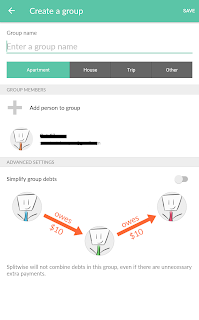





Comments
Post a Comment